Upgrade your kiosks to a
state-of-the-art mall experience

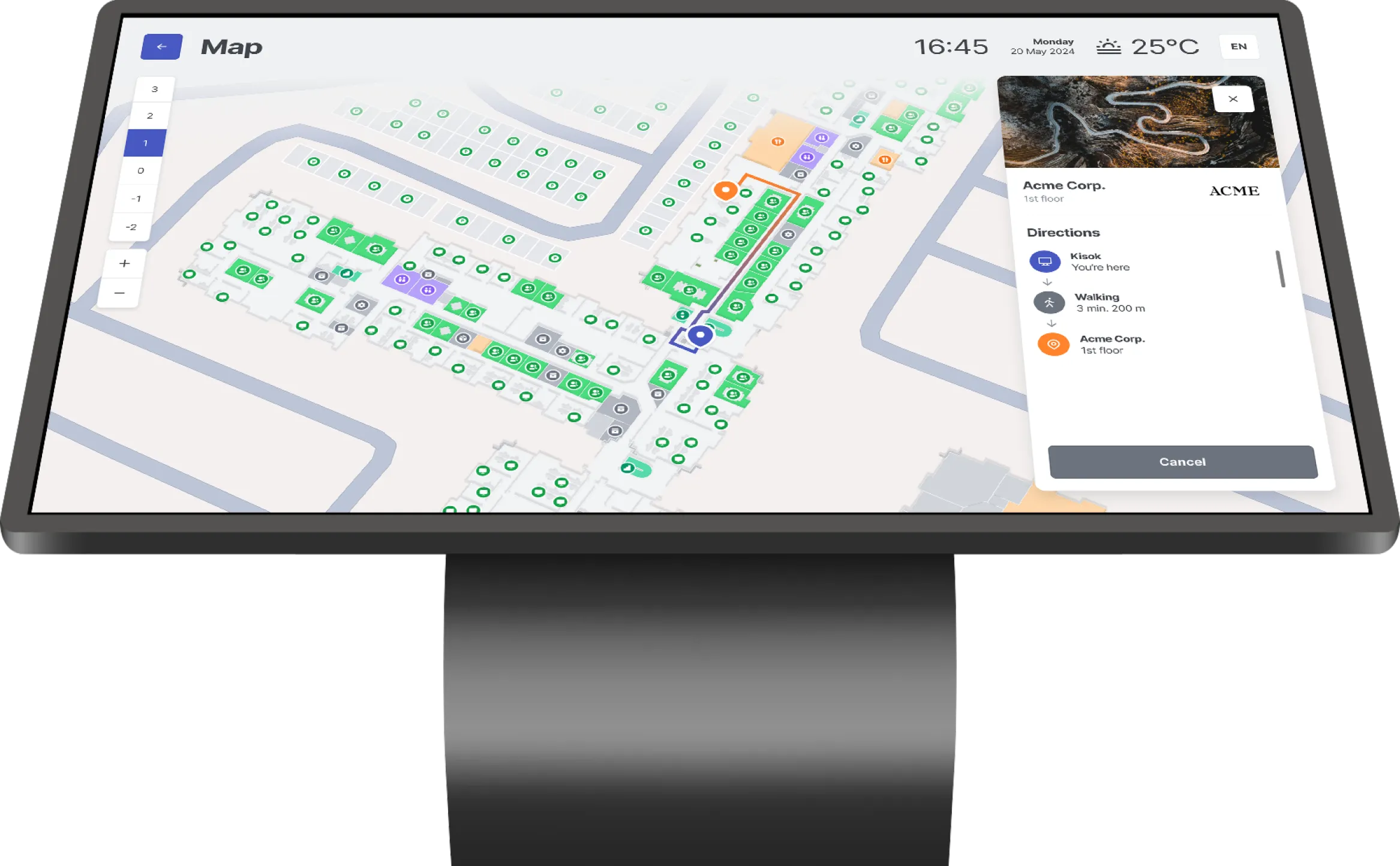

Get rid of your no good, static mall kiosk.
Shoppers prefer an automated self-service for simple customer service tasks. With the ready-made MapsIndoors kiosk, that’s just what you get. A great-looking and intuitive kiosk that answers your shoppers’ questions and help them find their way to a great shopping experience. The interactive map powering your kiosks can also be embedded on your website at no additional cost—helping shoppers plan their visit before they even arrive.
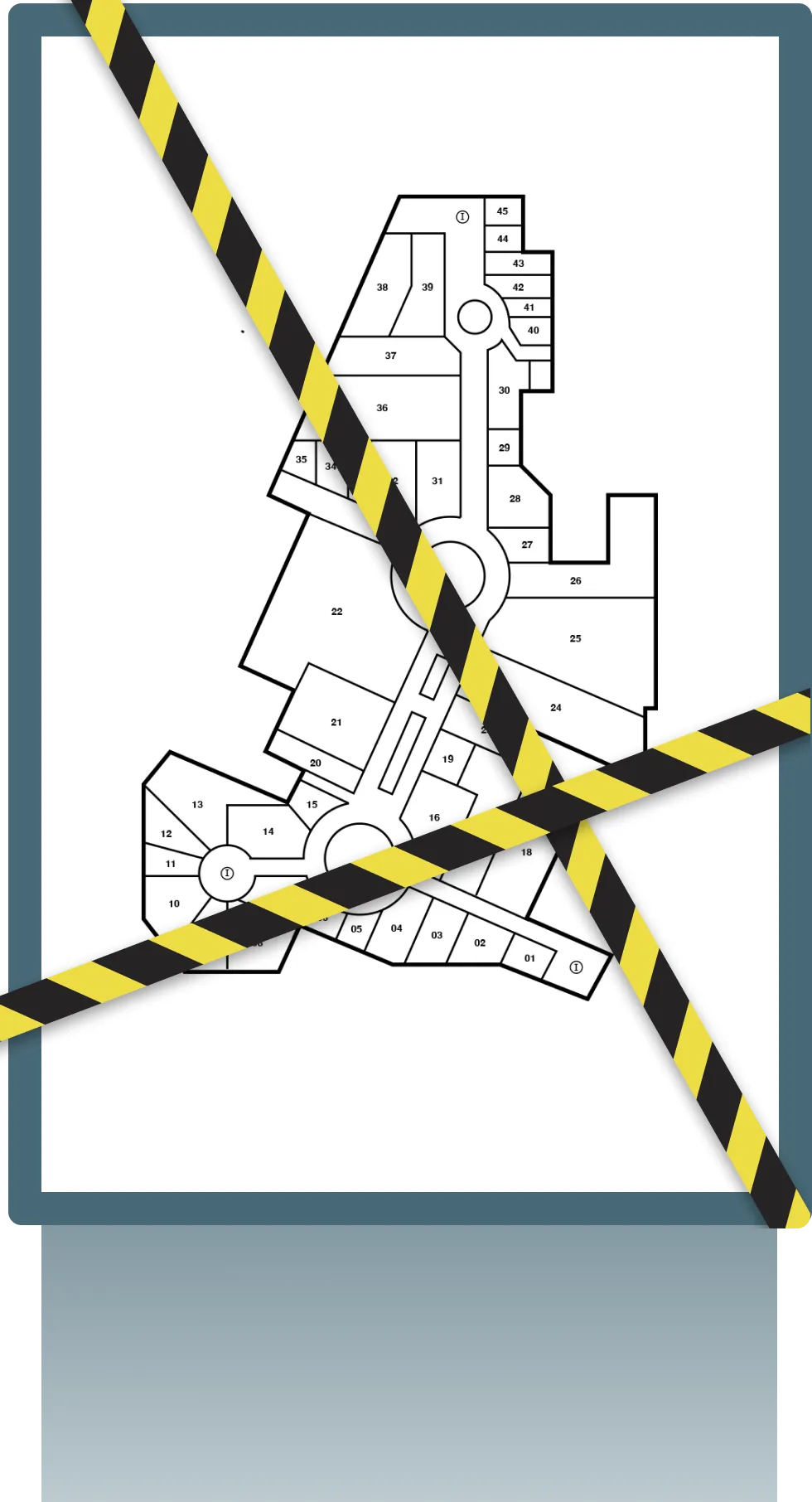
What You Get with the MapsIndoors Mall Kiosk
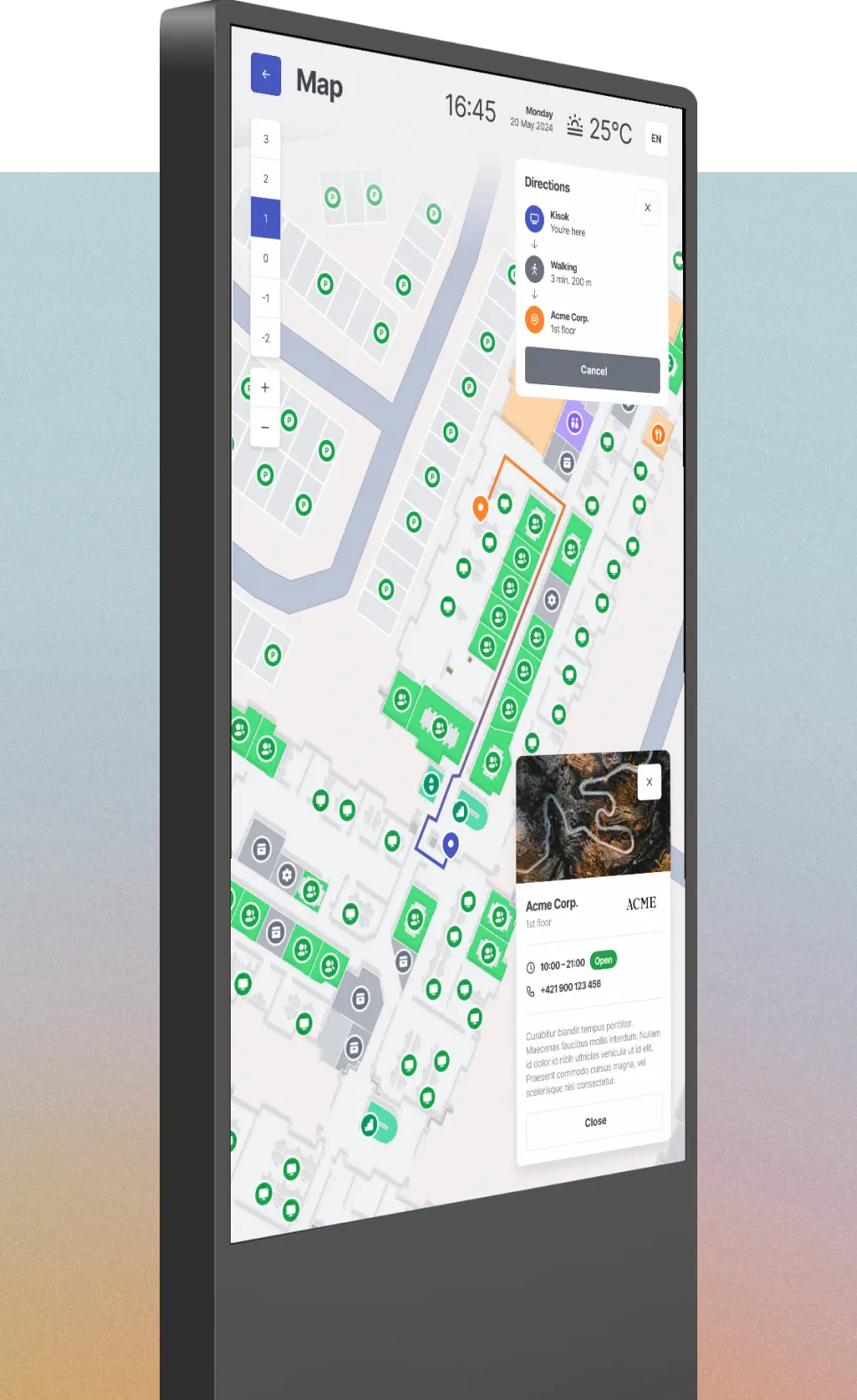
Guide shoppers to what they need and even make new discoveries. With powerful search and a user-friendly interface that works on a wide range of screen sizes, your shoppers are all set for the best shopping experience.
— Use simple, effective search for finding stores
— Turn-by-turn wayfinding with multi-stop navigation
— Transfer directions to shoppers’ phone via QR code
— Highlight pop-up stores and promotions on the map
— Accessible wayfinding for shoppers with disabilities
Help your shoppers quickly find the information they need about store locations, categories, services, etc. Display lists of shops and points of interest with detailed shop info, images, and opening hours.
— Auto sync with MapsIndoors CMS for accurate data
— Insights to the granularity of each kiosk through Google Analytics integration
— Listing recommendations based on user search preferences
— GDPR-compliant (cookie-less) analytics
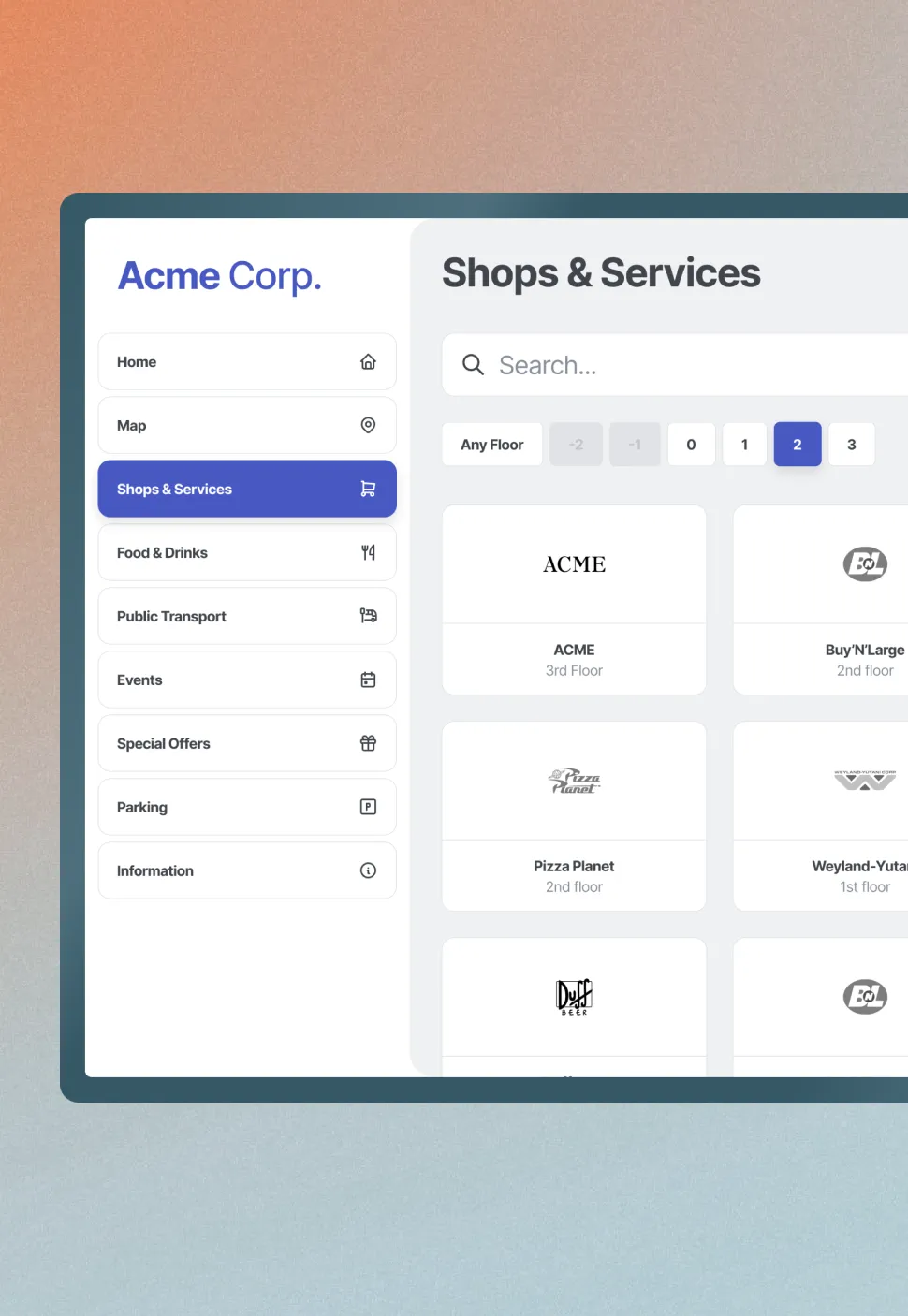
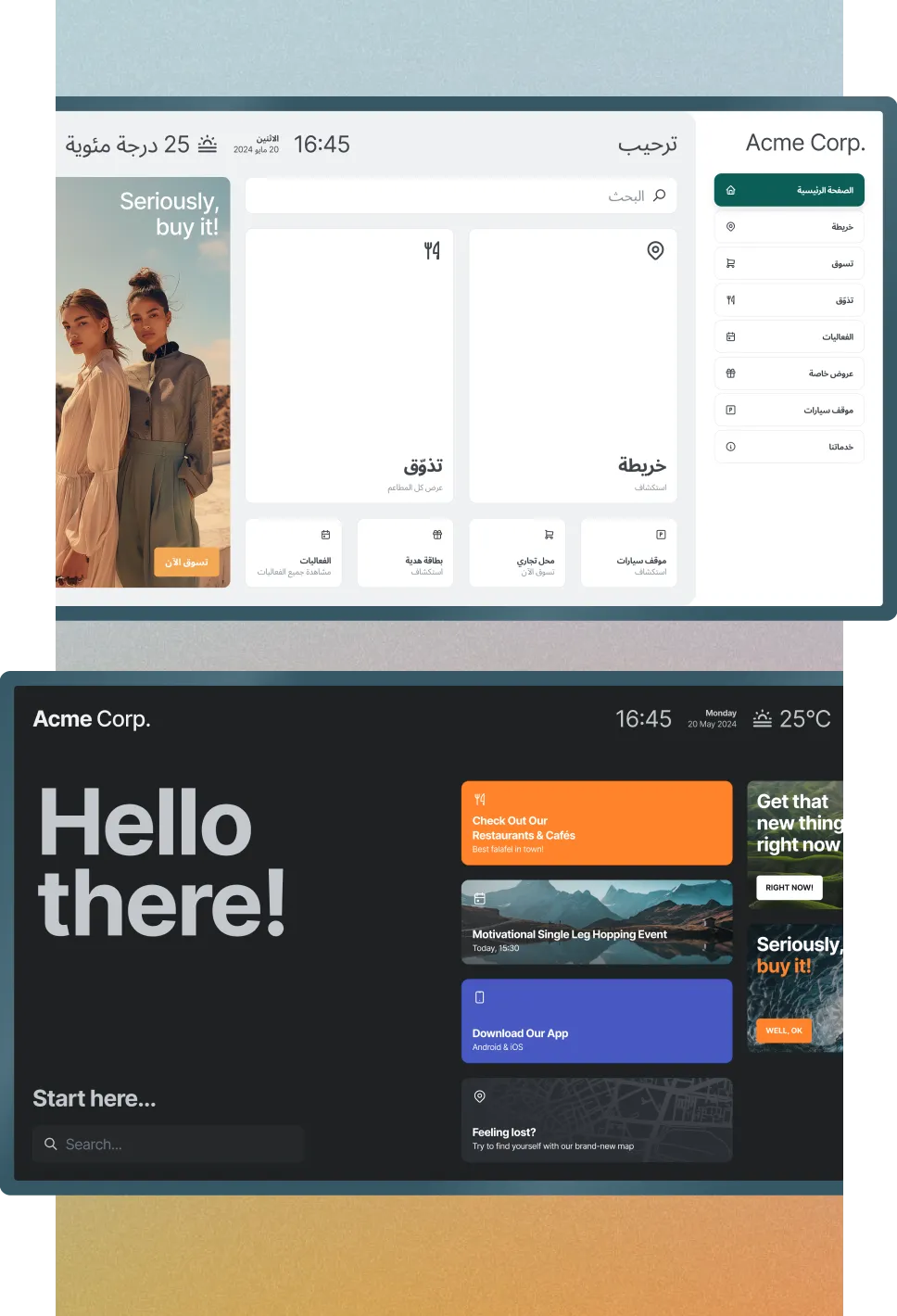
Kiosks are a vital element of your brand communication. The MapsIndoors solution lets you customize both the look of both the overall kiosk and the mall map itself and even offers multilingual support.
— Add your own logo and choose the kiosk colors
— Multilingual support with LTR and RTL layout options
— Customize with icons, fonts, models and labels
— Include real-time weather info with integration
Leverage a new revenue stream by offering stores to personalize their visibility and profile on the map. With interactive details and customized visuals, you’ll drive higher foot traffic and sales for the promoted stores.
— Kiosk advertising supports both video and image ads
— Premium promotion through map design
— Showcase store branding with customized visuals
— Make POIs clickable for store info and promotion
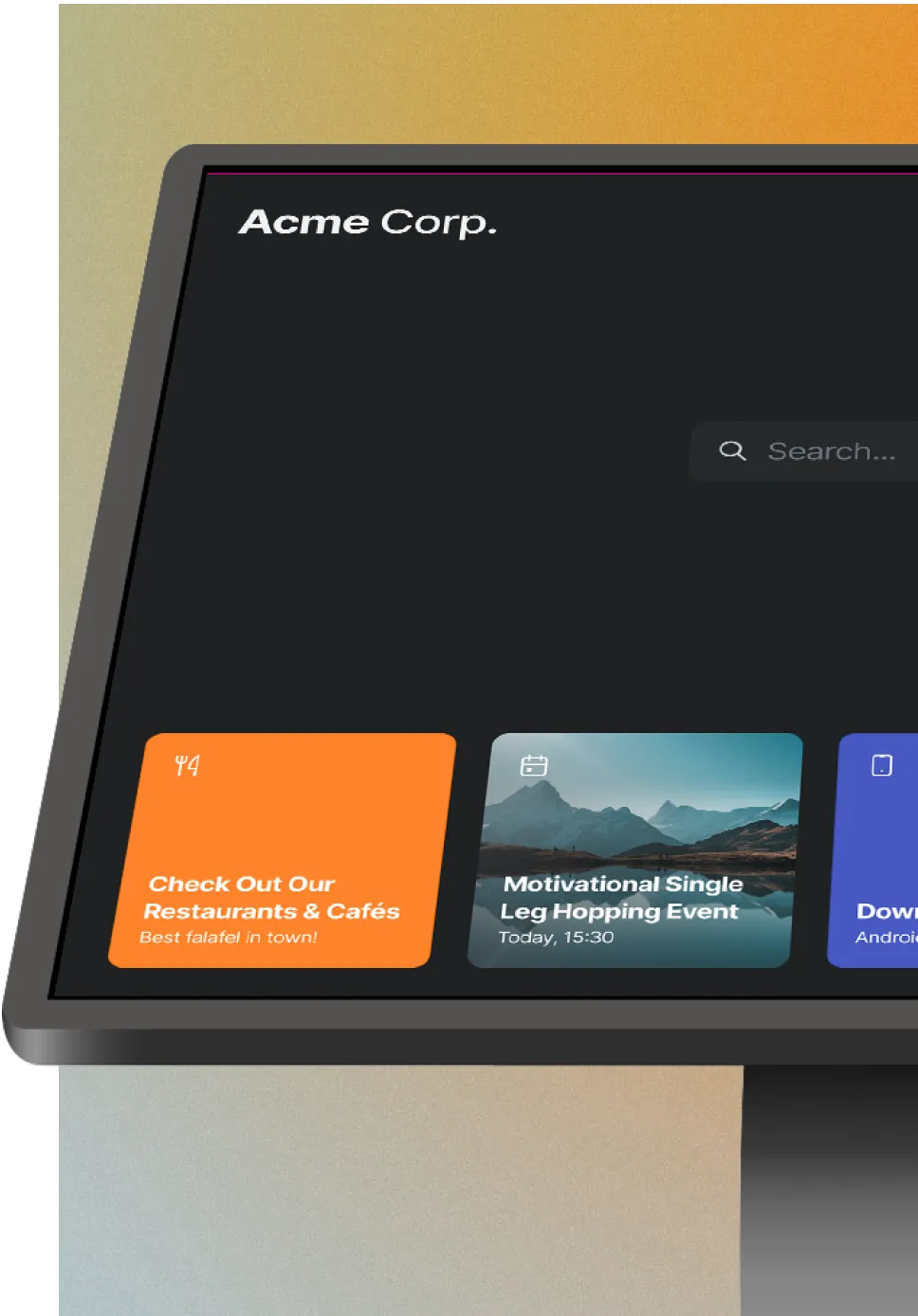
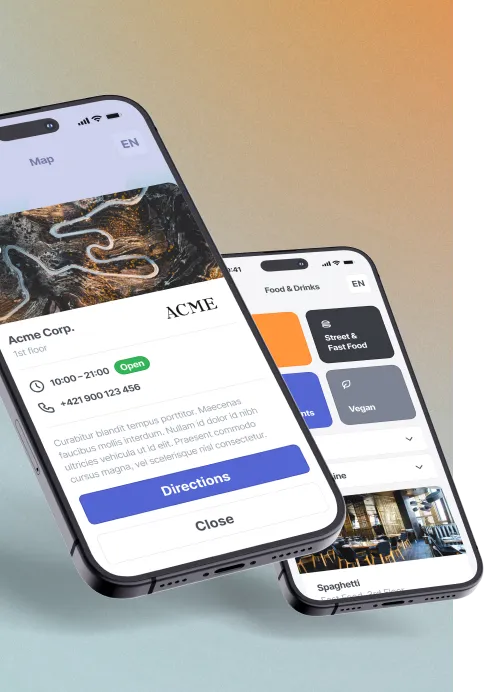
The same interactive map that powers your kiosks can also be embedded directly into your website. This web version is included in your kiosk subscription at no additional cost. Whether shoppers are navigating in person or planning ahead online, you deliver a seamless, consistent experience across channels.
— Included in your existing subscription—no extra fee
— Easy to embed on any webpage using an iframe
— Customize displays using simple query strings
— Enhance your digital presence and convenience

Tons of kiosk features for your shopping mall
MapsIndoors is packed with features designed to create the kiosk ensuring a premium shopping experience.
Multilingual support with LTR and RTL layout options
Visitors can use the system by scanning a QR code
or clicking a link on the mall's website
Full shop directories with information such as property details, images and opening hours
Automated synchronization with MapsPeople
MapsIndoors CMS
Route zoom-in for relevant area only with turn-by-turn navigation
Ul designed for wide range of devices, supporting both horizontal and vertical screen rotation
Routes based on user roles and accessibility preferences
Precise and location based interactive indoor navigation through MapsPeople's platform
Essential theming options allow you to add your
own logo and customize the color scheme
Context search - connect premises and shops with
keywords reflecting user patterns and behaviors
System health and status monitoring
Custom Integrations
Welcome, idle screens and in-store advertising
Integration with Weather.com
Data analytics for number of visits and sessions
durations for each kiosk - through Google Analytics
Multilingual support with LTR and RTL layout options
Visitors can use the system by scanning a QR code
or clicking a link on the mall's website
Full shop directories with information such as property details, images and opening hours
Visitors can use the system by scanning a QR code
or clicking a link on the mall's website
Route zoom-in for relevant area only with turn-by-turn navigation
Ul designed for wide range of devices, supporting both horizontal and vertical screen rotation
Ul designed for wide range of devices, supporting both horizontal and vertical screen rotation
Precise and location based interactive indoor navigation through MapsPeople's platform
Easy to get started
01
Send your mall map to digitization and setup mall data in the MapsIndoors CMS.
02
Connect the kiosk to MapsIndoors with the API key.
03
Deploy the solution to your mall.
Get an easy-to-update, high-quality 3D mall map
The MapsIndoors Kiosk simplifies the management of your kiosk data ensuring accurate and actual data. With flexible and user-friendly tools in the MapsIndoors CMS, you can easily edit and update your mall layout and store information making you all set to always deliver the best shopping experience.
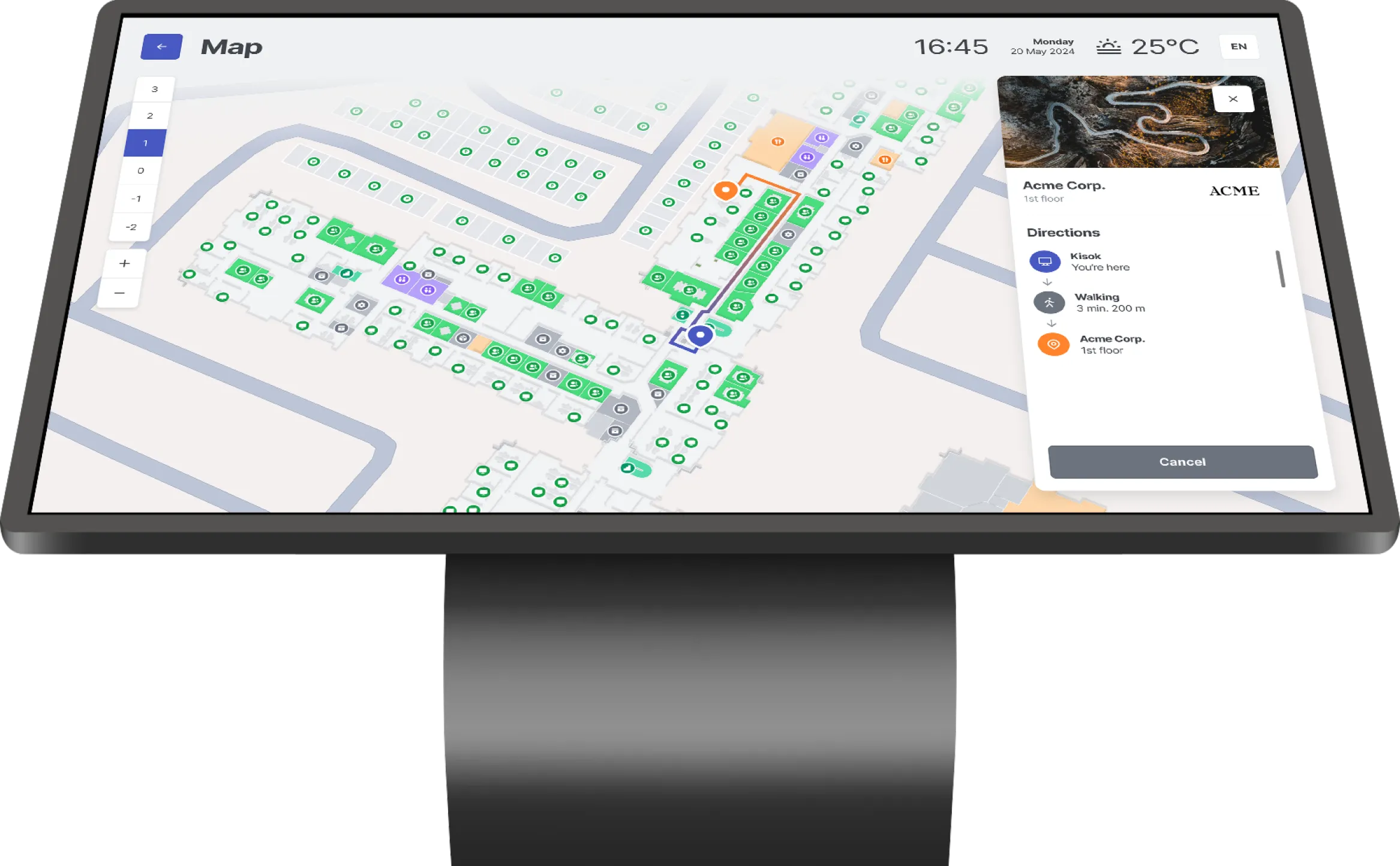
Upgrade your visitor experience.
Talk to Stevie
or
Fred
.







